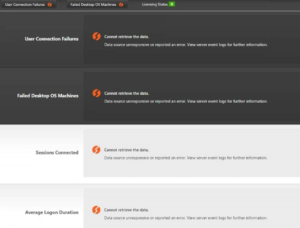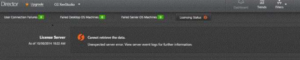Design Anpassen
/* Meine ANPASSUNG */
/* Hintergrund Bild */
.web-screen {
background-image: url('Mein-Hintergrund-Bild.jpg');
//background-image:none;
}
/* Querbalken Login */
.web-screen .content-area {
/* Decimal Code (R,G,B) rgb(250,250,210) */
background-color: rgb(0,141,88);
}
/* Hintergrund Bild Obere Leiste */
.theme-header-bgcolor {
background-color: rgb(0,141,88);
// background-image: url('Mein-Hintergrund-Bild.jpg');
}
/* Hintergrund Bild Anwendungen */
.storeViewSection {
background-color: rgb(0,141,88);
// background-image: url('Mein-Hintergrund-Bild.jpg');
}
/* Hintergrund Bild for Suchfeld*/
.toolbar {
background-color: rgb(0,141,88);
//background-image: url('Mein-Hintergrund-Bild.jpg');
/* background-color: #cccccc; */
}
/* Hintergrund Bild während Aktualisierung*/
.loading-screen {
background-color: rgb(0,141,88);
//background-image: url('Mein-Hintergrund-Bild.jpg');
}
/* Abmeldeseite Login Logo */
.is-hdpi .logon-logo-container{
background-image: url('Mein-Hintergrund-Bild.png');
background-size: scale;
}
.logon-logo-container{
background-image: url('Mein-Hintergrund-Bild.png');
//background-size: 100%;
}
/* Logo nach Anmeldung */
.logo-container {
background-image:url('Mein-Hintergrund-Bild.png');
background-size: 100%;
}
/* Farbe für Schrift Desktop/Username*/
.theme-header-color{
color:black;
}
/* Logo während Anmeldung */
.loading-logo {
background-image: url('Mein-Hintergrund-Bild.png');
background-repeat:no-repeat;
background-size: 100%;
}
/* Text unterm Login Butten */
.customAuthBottom {
font-size:12px;
color:black;
text-align:center;
}
/* Text über Login */
.customAuthTop {
font-size:16px;
font-weight:bold;
color:rgb(0,141,88);
text-align:center;
}
/* Text Farbe Benutzer */
.credentialform .plain {
color: black;
}
/* Text Benutzername Kennwort*/
.credentialform .plain{
color:rgb(0,141,88);
}
/* Text Farbe Nach Abmeldung */
.web-screen .main-text {
color: black;
}
/* Logo Receiver Info */
.citrixReceiverLogoAboutBox {
background-image: url('Mein-Hintergrund-Bild.png');
background-size: 100%;
}
/* Hintergrund Receiver Info */
.aboutBox, .about-view {
color:rgb(0,141,88);
// background-image: url(Mein-Hintergrund-Bild.jpg);
}
/* Button Farbe */
.button.default {
background-color: rgb(0,141,88);
color: #FFFFFF;
}
Link zum – > script.js und strings.de.js
/* Meine ANPASSUNG */
/* WebSite Favicon */
$('link[rel="icon"]').attr('href','custom/Mein-favicon.ico');
/* Text unter Login Buton */
$('.customAuthBottom').html("<br/>Bei Fragen oder Problemen bei der Anmeldung wenden Sie sich bitte an die EDV Organisation<br/>Tel. 0123-456-789 EDV@kolbik.de");
/* Text Über Login */
$('.customAuthTop').html("Bitte melden Sie sich an<br /><br />");
/* Text Info Receiver Web*/
(function ($) {
$.localization.customStringBundle("de", {
ThirdPartyNotices: "Meine Firma",
ThirdPartyNoticesWeb: "Third Party Notices",
CitrixCopyright: "\u00a9 2017 kolbik.de",
AllRightsReserved: "Go to visit citrix.com",
YouHaveLoggedOff: "Sie haben sich erfolgreich abgemeldet.<br>Um sich mit einem anderen Benutzernamen anzumelden klicken Sie auf Anmelden.",
});
})(jQuery);
Mehrfaches starten von Anwendungen durch Doppelklick anpassen
custom.script.js -> unter "contrib" Ordner anpassen
$(document).ready(function() {
CTXS.Resources.multiClickTimeout = 10;
});
Links:
Multiple launch prevention Citrix Receiver for web
How to Apply Advance Customizations to StoreFront Web Page CTX215016